AI in Accounting: The Pros, Cons, and What It Means for Your Business
If you're a small or medium-sized business owner, you've probably wondered whether an AI accountant could help you manage your finances more easily....

If you've ever spent hours sorting through receipts and typing up numbers into your accounting software, you know that bookkeeping isn’t always the most thrilling part of running a business. But what if you could capture financial data with a snap of your phone and have it magically organized for you? Sounds like a dream, right? Enter Optical Character Recognition (OCR) technology and its new best friend—accounting software.
Together, OCR and accounting software take the grunt work out of bookkeeping, giving you back valuable hours and boosting accuracy. Let’s dive into how this dynamic duo works and why it's a game-changer for business owners and accountants alike.
First things first, let’s break down OCR. OCR is technology that can read printed or handwritten text from documents, images, and PDFs, then convert it into digital text that’s searchable and editable. Imagine having a pile of receipts or invoices and, with a quick scan, transforming them into organized, accurate data that’s ready to be used in your accounting software. That’s OCR magic in action!
So, why is everyone buzzing about OCR in the accounting world? Here’s how it makes life a whole lot easier:
Less Time on Data Entry: Let’s be honest—no one loves punching numbers into a spreadsheet. OCR takes that task off your plate by reading and recording data straight from your documents.
Fewer Errors: Even the best of us can make a typo or two after hours of data entry. OCR minimizes the chance for human error, ensuring your financial records are more accurate than ever.
Consistency is Key: OCR helps keep your data neat and organized, especially if you’re managing a variety of receipts, invoices, and statements. This means cleaner records, which are essential for audits, tax time, or anytime you need a quick financial overview.
Real-Time Updates with Accounting Software: When OCR integrates with accounting software like QuickBooks or Xero, your records get updated instantly. It’s like having a personal assistant dedicated to keeping your books in order—without the added payroll expense.
Not all OCR software is created equal, so how do you choose the best one for your business? Here’s what to look out for:
Top-Notch Accuracy: Some OCR tools can be a little… let's say, “creative” with certain fonts or handwriting. Aim for software that has high accuracy rates to avoid surprises in your data.
Seamless Integration: If you’re already using accounting software, make sure your OCR tool plays nicely with it. Compatibility with platforms like QuickBooks or Xero is essential for smooth, real-time updates.
Friendly Customer Support: New software can come with a learning curve. Having access to responsive customer support can make all the difference as you integrate OCR into your accounting routine.
Data Security: Since OCR processes sensitive financial data, it’s essential that the software complies with security standards like GDPR or HIPAA if applicable to your industry.
Imagine this: you’re managing a business, juggling expenses, invoices, and payments. With OCR on your side, each document you capture becomes a seamless addition to your accounting software. No more manually entering numbers or dealing with a stack of paper that never seems to shrink.
OCR with accounting software is especially valuable for businesses that:
Curious about how we can support your accounting needs? Take a look at our full range of services.
Many of our clients at Kaizen CPAs have seen the impact of OCR in their daily operations. Here’s how OCR has made a difference:
Expense Tracking: With OCR, one client was able to capture receipts and upload them into QuickBooks in seconds. No more lost expenses or end-of-month rush to get everything entered!
Easier Audits and Record Retrieval: For clients with tons of invoices, OCR makes it easy to store and find records. This feature is a lifesaver during audits or tax season when quick access is crucial.
Monthly Reconciliations: OCR can pull transaction details from bank and credit card statements, automatically updating them in the accounting software, making month-end reconciliations far less stressful.
OCR combined with accounting software isn’t just for techies—it’s for any business that wants to save time, reduce errors, and stay on top of finances with ease. Imagine saying goodbye to hours of manual data entry and hello to an organized, streamlined bookkeeping process. Sound good? We thought so!
At Kaizen CPAs, we’re here to help you explore how OCR and accounting software can fit into your business. Whether you’re a small business owner or a growing team, we can tailor solutions to help you manage your books with ease and precision.
Want to get started? Click the 'Let's Chat' button and let’s take the hassle out of your accounting.
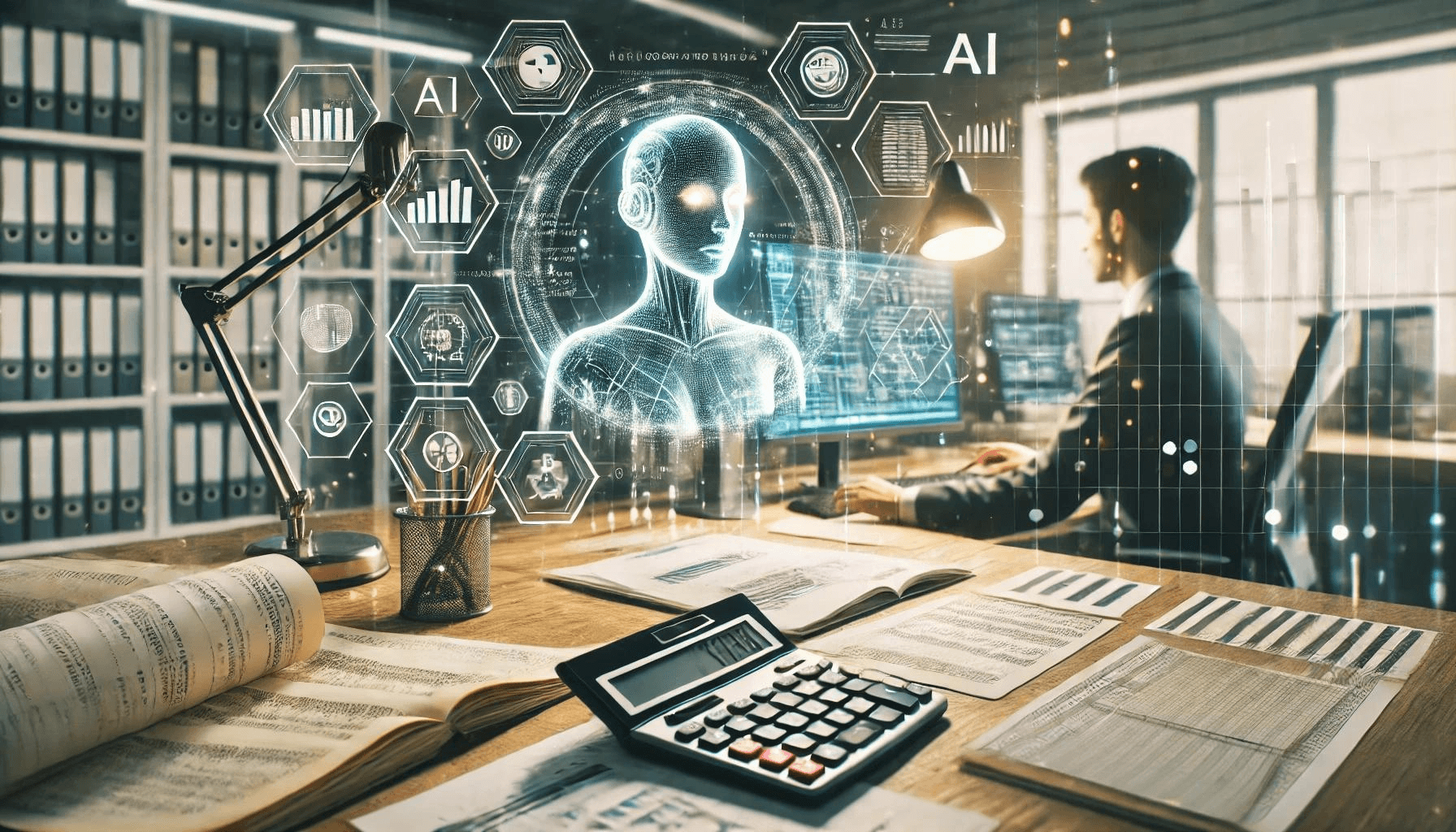
If you're a small or medium-sized business owner, you've probably wondered whether an AI accountant could help you manage your finances more easily....
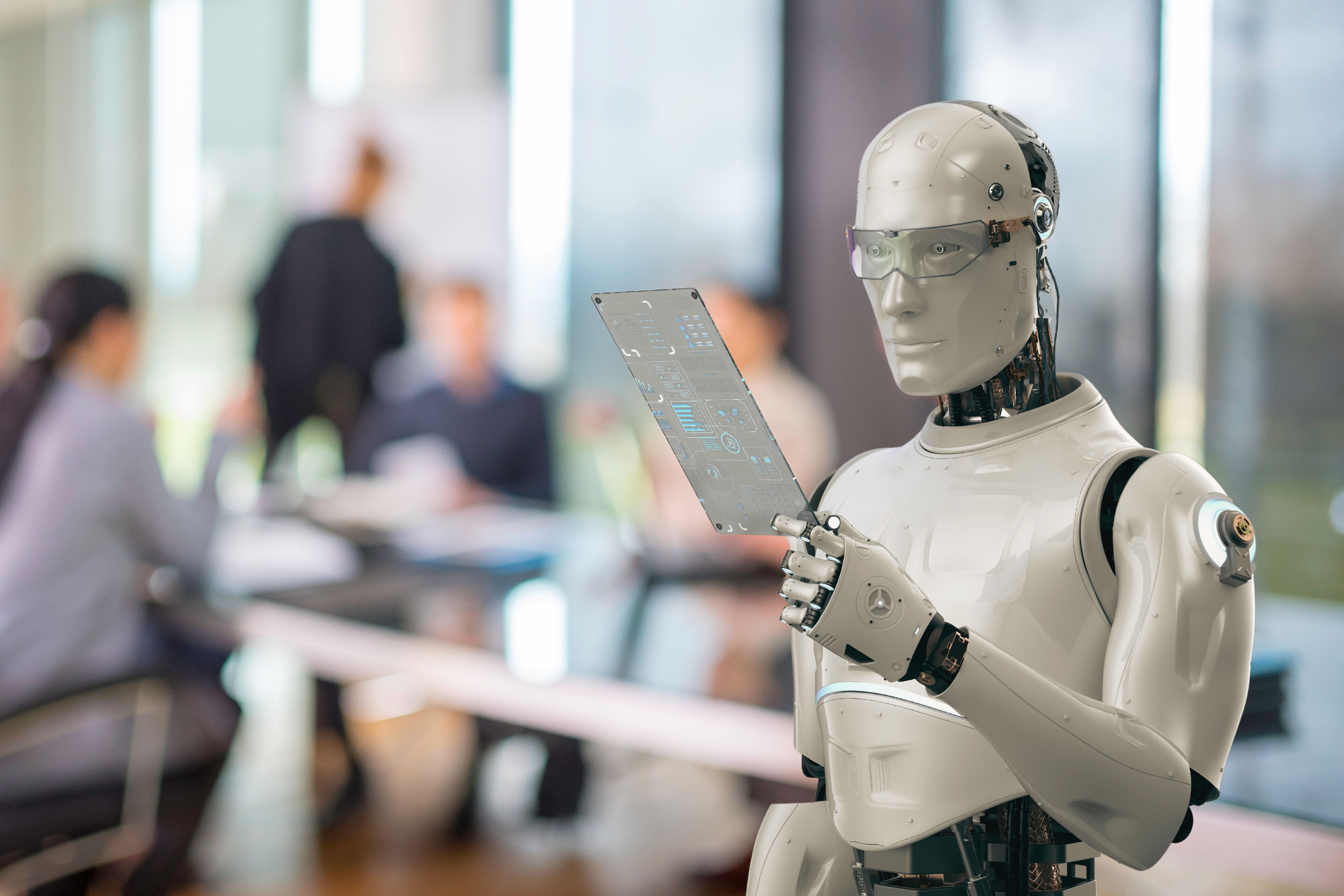
2023 is the year of AI. From ChatGPT to Midjourney, it’s rapidly becoming apparent that artificial intelligence will integrate into nearly every...

If you're a business owner feeling a bit wary about automating your accounting, it’s completely understandable. But there's a lot to love about...