Why your business needs to switch from QuickBooks Desktop to QuickBooks Online ASAP
At Kaizen, QuickBooks Online (QBO) is our preferred accounting platform for our clients. It’s a flexible, powerful software that allows us to map out...

Small business owners are always hunting for cost-effective business solutions. Which helps explain why so many are turning to QuickBooks Online – and why you will benefit too! Not only is QuickBooks Online cost-effective, but it allows for better efficiency and greater flexibility.
The days of running a business from a desk are disappearing. QuickBooks Online lets you stay on top of your books anywhere, anytime, so you can get more work done.
Reasons to consider QuickBooks Online:
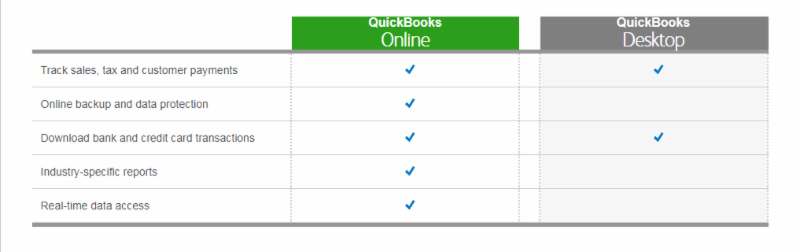
Different clients have different needs. Our research shows that cloud solutions such as QuickBooks Online are flexible and powerful enough to meet many of those requirements.
We recommend QuickBooks Online for clients who:
Moving to QuickBooks Online can be a tricky task. If you decide this is the year to move to QuickBooks Online, we highly recommend you contact one of our QuickBooks Online Experts to help you make it a smooth and easy transition!

At Kaizen, QuickBooks Online (QBO) is our preferred accounting platform for our clients. It’s a flexible, powerful software that allows us to map out...

Running a small business means that, as the owner, you’re wearing a ton of different hats. Things can fall through the cracks. It’s OK, that can...

Typically, when you have a new accountant, they employ the SALY (Same As Last Year) method. Meaning, they look at what was done in the past and try...